At the Fall 2019 IQCS Change Management Board (CMB) meeting, the member agencies approved a submitted request for change (RFC) to store DOI responders Employee Common Identifier (ECI) in the qualification system. The identified business need for the project was to utilize a common identifier in order to connect a responder's qualification data to their personnel data in Federal Personnel Payroll System (FPPS) for national workforce development.
The requirements of the project, as identified by the DOI agency leads, for programming the application to meet the business need included:
- Responder record identified as being a DOI agency (BIA, BLM, BOR, DOI, FWS, NPS).
- Responder employment kind (Empl Kind) identified as career, career-seasonal or temporary.
- No duplicate DOI ECI numbers.
- Not required.
- Stored on responder record when responder leaves the DOI and/or is identified as a employee kind (Empl Kind) of blank or casual hire.
- Data standards: numeric only, no special characters, minimum character entry 1, maximum character entry 10.
Prior to implementation IQCS staff worked with Office of Wildland Fire (OWF) staff to populate DOI ECI numbers on responder records for exact matched records in order to reduce workload on IQCS users. Those that could not be loaded will have to be populated over time by users from information from the responder.
There are two locations to easily locate a responder's DOI Employee Common Identifier (ECI) number for manual upload to IQCS:
- DOI Talent
- Federal Personnel Payroll System (FPPS)
DOI Talent requires the employee, or their supervisor, to navigate to an employee's Profile page and retrieve the DOI ECI number from the User details (left column). At the Profile page, the field is identified as "ECI" (see example below).
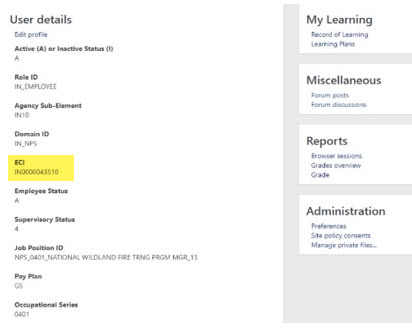
Federal Personnel Payroll System (FPPS) is an alternative way to retrieve the DOI ECI. An administrator with FPPS access is needed to retrieve the DOI ECI number from an employee's page. The field in FPPS is identified as "Employee Common Identifier" (see example below).

Once ready to populate a responder's ECI on their record in IQCS, the DOI ECI field can be located at the responder's Job Data page on the Job Information tab. Instructions for adding a DOI ECI to an existing IQCS record can be found below.
- Navigate to Responder Administration > Job Data.
- Search and select responder.
- Setid. Confirm the responder record is identified as BIA00, BLM00, BOR00, DOI00, FWS00, or NPS00.
- The DOI ECI field will not be displayed for a Setid other then the identified.
- Click the + button in the top right corner of the Work Location page.
- Effective Date. Confirm the date is correct.
- Select the Job Information tab.
- Empl Kind. Confirm the responder's employee kind is Career, Career-seasonal or Temporary.
- Update as needed.
- The DOI ECI field will not be displayed for a Empl Kind for other then the identified.
- DOI ECI. Enter the number.
- Numeric only
- No special characters
- Entry minimum 1, entry maximum 10
- Save.
Once a DOI ECI number is recorded on a DOI responder's record, it will remain part of the record even if the record is transferred to a non-DOI Setid (including inactive) or their Empl Kind changes to blank or casual hire. The number will be displayed on the Responder Master Record (C028).
Additional questions on this project, please contact a DOI agency IQCS agency lead.

