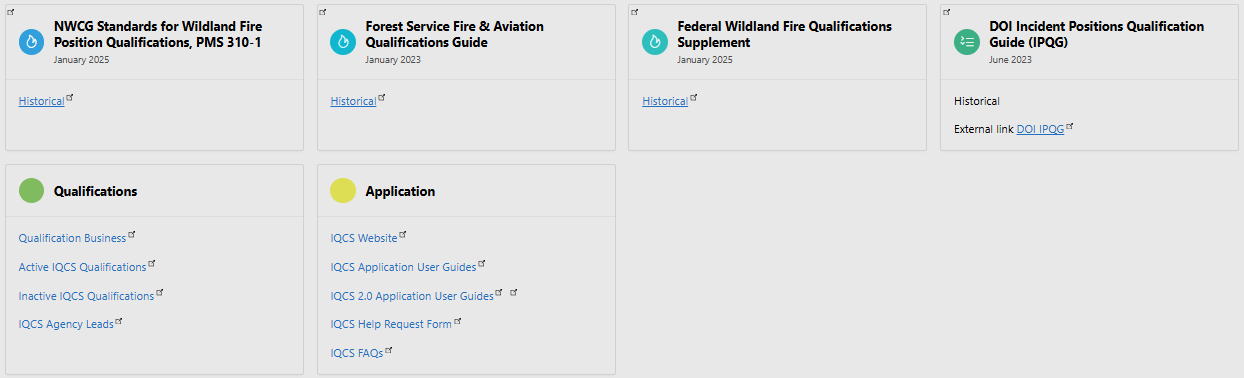-
Established by the National Wildfire Coordinating Group (NWCG), the IQCS application is a management tool to record, track and report on responder incident response qualifications for NWCG Standards for Wildland Fire Position Qualifications, PMS 310-1, and agency-specific standards. The original wildfire agencies collaborated to develop Incident Qualifications and Certification System (IQCS) to support NWCG and their qualification standards. Responder data was migrated from the individual legacy systems during the early months of 2004.
The IQCS application itself is managed by the Bureau of Land Management (BLM) with active business oversight provided by the IQCS Change Management Board (IQCSCMB). The IQCSCMB has the following distinct purposes:
- Ensures the application accurately reflects the business requirements and meets the needs of the user community.
- Provides interpretation and implementation direction on changes to the NWCG guidance or standards and provide appropriate agency specific guidance.
- Primary source of business direction to the system managers.
- Approve change requests where level of effort is greater than 16 staff hours, impacts the business process of agencies or IQCS membership requests by an agency/entity.
- Approve requests for new agency membership into the application.
- Ensure all approved change requests are based on a demonstrated business needs.
- Agency specific qualification request are shared with each member prior to implementation.
- Identify agency qualification documents that reflect agency policies. Approve all system modifications that may affect implementation of business requirements, user security roles, or have a major effect on the responder’s data.
IQCS Agency Leads and their contact information can be found at https://iqcsweb.nwcg.gov/contact-us/cmb-reps.
For an incident qualification standard question or issue, please contact your IQCS Agency Lead or Agency Representative as they are incident qualification standard subject matter experts who can answer those questions or obtain the answer from the best possible source in the least amount of time.
Incident Qualification Standards
The IQCS 2.0 application has been customized per the Incident and Position Standards Committee (IPSC) and direct the business oversight of the IQCSCMB to contain requirements (competencies) maintained in the following documents:
- NWCG Standards for Wildland Fire Position Qualifications (PMS 310-1)
- NWCG Training/Course Catalog
- Agency-specific qualification standards
Per IQCSCMB oversight and direction, the application is designed to provide managers at the local, state/regional, and national levels with detailed qualification and competency information needed to agency certify responders in incident qualification. The IQCS is a tool to assist managers in certification decisions. However, it does not replace the manager’s responsibility to validate that responders meet all requirements for position performance based on their agency standards.
To determine qualification status for a responder’s incident qualification(s), the IQCS 2.0 application compares the responder’s competencies to the qualification standard requirements while taking in account of the agency the responder is currently being managed by. It is a complex operation with lots of control tables, data entry and processes.
-
The IQCS 2.0 application is built utilizing on a commercial off-the-shelf software package from APEX. It is an internet application that does not require you to install any client software on your individual device. Because of the use of APEX the IQCS 2.0 application will now be available utilizing most standard web browsers and will be user friendly to smaller devices. This was not the case with the previous application platform that IQCS was built.
The flexibility of IQCS 2.0 enables you to choose from a variety of methods, and customizations, to display and access information within the application.
-
As directed by BLM application security, an application must use single sign on (SSO) multi-factor authentication for user access. IQCS 2.0 will meet this requirement out of the gate via Login.gov.
Users that are account manager and certifying officials can access the application by selecting the Account Manager/Certifying Official Log In button.
Responders accessing their own qualification record can access the application by selecting the Responder Log In button.
Login.gov
A big change per the IQCSCMB will be for the application to use Login.gov as the sole source of authentication. Users and responders will maintain their profile primary email address on thier Login.gov profile. IQCS 2.0 will then read that information in and populate/display as view only. This will reduce the need to maintain in multiple applications and reduce login issues does to the data not being in sync.
-
The landing page for IQCS 2.0 looks different from the IQCS application. Those users that use other applications built using APEX will see some similarities. The below sections will cover different areas of the landing (home) page.
-
The IQCS 2.0 application issues badges as quick informational and navigation tools. While some badges are standard to all user roles there are specific badges that access will be based on your assigned user role. Example, the Certify Responders badge is only accessible to those users with the Certifying Official role. The IQCSCMB has identified the needed badges and the roles that will have access to these.
Active Responders
- Count of active responder profiles that you have access to based on your role and organizational security.
- This is a quick access to those record. Simply select the badge to navigate to the list of responder profiles.
Inactive Responders
- Count of inactive responder profiles in the application.
- This is a quick access to those records. Simply select the badge to navigate to the list of responder profiles in an inactive status.
Incident Qualification Cards (YTD)
- Count of Incident Qualifications Cards that have been issued to responder's in your organizational security.
- This is a quick access to those records. Simply select the badge to navigate to list of responder profiles. List will include responder Name, Agency, Agency Organization, Agency Provider Unit ID, Date of Agency Certification, Certification Expiration Date and Agency Certifying Official.
Pending Agency Certification
- Count of the responder records pending agency certification.
- This is a quick access to list. Simply select the badge to navigate to list of those responder profiles. Once records have been certified they will no long be included in this count or on the pending list.
Search Responders
- Count of all active and inactive responder profiles in the application.
- This is a quick access to those records. Simply select the badge to navigate to a list of those records. Due to security access, not all responder profile information will be accessible. But if you are looking to determine if a responder has a profile in the application and who is managing the profile, this is the place to start.
Training/Experience
- Count of the two mass grant processes in the application.
- This is a quick access to those process. Simply select the badge, or the menu item, to navigate to Award Training Completion and the Award Experience.